PF & ESI Registration Online In India!
50,000+ businesses incorporated since 2011
I got my Ngo registered under Trust Registration and they guys did the fantastic job they made it so easier for me. Thankyou Entrepreneurcell for tremendous response.
Get Started!
Get easy updates through Whatsapp
How to get a PF & ESI Registration
Registering for PF and ESI is a simple and straightforward process, as detailed below.
Our experts will help you in understanding your business structure.
Step 1
Our experts will help you in picking up the right company name.
Step 2
Our experts will draft the company MOA and AOA according to the requirements and submit the application.
Step 3
What is PF and ESI Registration?
The Provident Fund (PF) is a retirement perk that is usable by every salaried employee. This reserve is managed and handled by the EPFO which is the Employees Provident Fund Organization of India. Contribution to the PF account is necessary for every employee receiving a basic salary up to INR 6500. it is just a savings way that allows every employee to set aside a fraction of their resources every month.
Employee Provident Fund(EPF) is one of the most widely used investment schemes by the salaried class. The advantages of PF are extended to all establishments with 20 or more employees.
Benefits of ESI (Employee State Insurance)
Sickness benefit -
Maternity benefits -
Disablement benefit -
Dependent benefit -
Benefits of PF(Provident Fund)
Capital appreciation -
Corpus for Retirement -
Emergency Corpus -
Tax-saving -
Easy premature withdrawal -
Documents required for PF/ESIC Registration:-
- A registration certificate obtained like S&E Certificate, GST Certificate, IEC License etc.
- Certificate of Registration in case of a company, and Partnership deed in case of a Partnership
- Articles of Association and Memorandum of Association of the company
- A list of all the employees working in the Establishment
- PAN Card of the Business Entity and all the Employees working under the entity
- The compensation details of all the employees
- A cancelled cheque of the Bank Account on the name of the company
- List of all the shareholders of the Company
- List of Directors of the Company
- A register containing the attendance of the employees with aadhar card and pan card
The process of ESIC Registration:-
Step 1:- Login to ESIC Portal
Step 2:- Confirmation Mail
Step 3:- Employer Registration Form 1
Step 4:- Payment for the Registration
Step 5:- Registration Letter
The process of PF Registration:-
Step 1:- Register Organization with EPFO
Step 2:- Read the User Manual
Step 3:- Register on USSP
Step 4:- Fill the registration form
Two options would come : “Employees’ state insurance act, 1948” and “employees’ Provident Fund and Miscellaneous Provision Act, 1952”. the employer will be required to select the “Employees’ Provident Fund and Miscellaneous Provision Act, 1952” and click on the “Submit” button.
After clicking the “submit” button the “Registration Form for EPFO” page will open and the employer needs to fill in the Establishment Details, contacts, Contact Persons, Identifiers, Employment Details, Branch/Division, and Activities.
Step 5:- Attach DSC or KYC
Leading Brands Rely On Our Expertise





Frequently Asked Questions
A. Employers having 20 or more employees are required to register for
both PF and ESI.
A. Contribution rates for PF and ESI are set by the government and are
subject to change. Employers and employees contribute a certain
percentage of the employee's salary to both PF and ESI funds.
A. Generally, all eligible employees must be covered under PF and ESI. However, certain categories of employees may be exempted based on specific criteria. Employers should check the rules and regulations for any exemptions.
A. In some cases, voluntary registration is allowed. Employers with less
than 20 employees may choose to register voluntarily for PF and ESI.
Why choose Entrepreneurcell?
6,500+
Five Star Google Reviews
13+
Years of Startup Centric Legal Expertise
100+
Team Members at your service
3,000+
Registrations Every Month
Our Happy Clients Say!
Entrepreneurcell has been a wonderful partner for my business journey. Their team's expertise helped me in starting my own company. For execution, they provided invaluable guidance, strategic advice, and practical solutions. Thanks to Entrepreneurcell, I highly recommend their services to entrepreneurs.

Thankyou Entrepreneurcell! It couldn’t be possible without you the way you make things easier for us. We were really stressed while opening our stores in different states but the way you provided registration and licenses smoothly and on time make the opening really grand. Highly recommended!

I was stressed for not getting my GST Registration for past 1 month but Entrepreneurcell makes it easier by providing the Certificate in another 7 Days. Thankyou Entrepreneurcell for helping. Now, I am ready to kickstart my business with your guidance. Thanks Entrepreneurcell!

We Are Certified with!

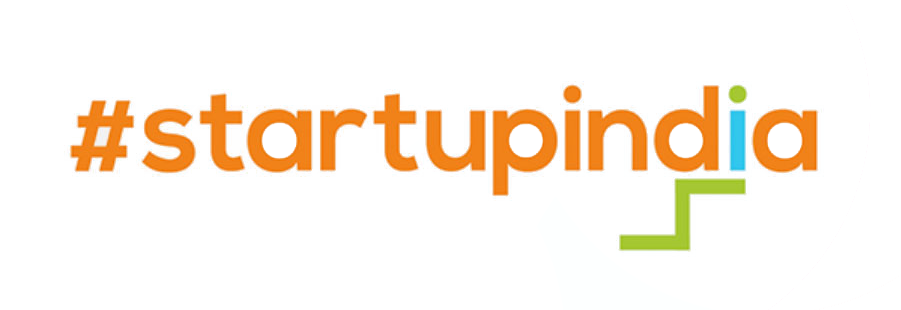


You Can Also Connect Via WhatsApp!
Just text us and chat with our friendly Professional expert.
We will complete your order by phone or guide you step by step.





